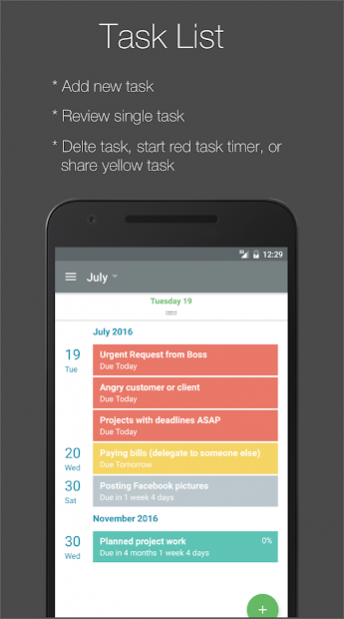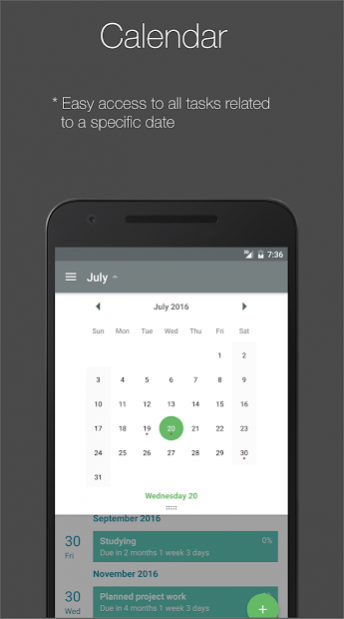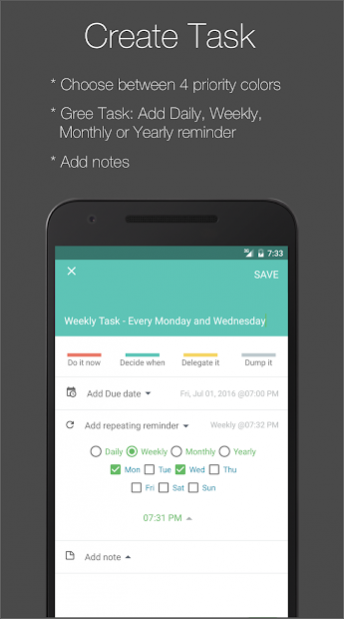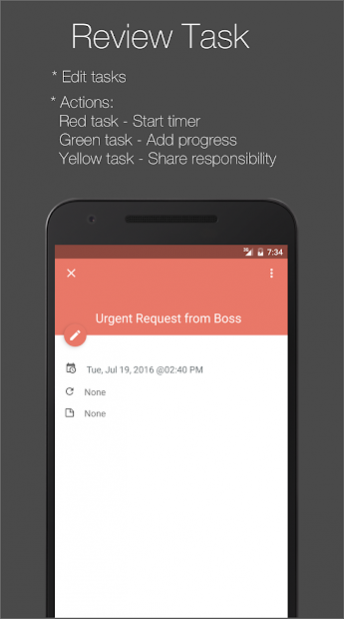Eisen Flow 2.1
Continue to app
Free Version
Publisher Description
Eisen Flow is a simple tool to manage your daily tasks based on Eisenhower Decision Matrix.
The matrix consists of a square divided into four boxes, or quadrants, labeled as follow:
* Do it now (Urgent / Important) * Decide when (Not Urgent / Important)
* Delegate it (Urgent / Not Important) * Drop it (Not Urgent / Not Important)
Boost your productivity by working together with Eisen Flow.
There are couple of gidelines you can follow in your path of success and happiness:
- be pro-active
- spend some time each day to do little parts of your Not Urgent but Important tasks
- stay away from the Gray zone; tasks that are Not Urgent and Not Important
- keep your list as small as possible
Features:
- beautiful clean material design
- easy task creation and editing
- different task actions
* Red Task: Set timer (Focus now! Do your Urgent and Important task)
* Green Task: Add Progress (Add peace of progress to your task as often as possible)
* Yellow Task: Share (No time for this one! Allow someone else to manage your task)
- Due date task notifications
- Reminder notifications (Green tasks; Not Urgent but Important)
- App Sunday Evening notifications (Overdue tasks)
- App Evening notifications (Plan your next day reminder)
- Gentle notification sound
- and more cool features coming in the future
Eisen Flow is nice and simple product with a great idea. Let's make it better!
With your help we can do it!
You have an idea or recommendation?! I'll be more than happy to hear!
Cheers!
About Eisen Flow
Eisen Flow is a free app for Android published in the PIMS & Calendars list of apps, part of Business.
The company that develops Eisen Flow is Sve. The latest version released by its developer is 2.1.
To install Eisen Flow on your Android device, just click the green Continue To App button above to start the installation process. The app is listed on our website since 2018-03-12 and was downloaded 10 times. We have already checked if the download link is safe, however for your own protection we recommend that you scan the downloaded app with your antivirus. Your antivirus may detect the Eisen Flow as malware as malware if the download link to com.app.eisenflow is broken.
How to install Eisen Flow on your Android device:
- Click on the Continue To App button on our website. This will redirect you to Google Play.
- Once the Eisen Flow is shown in the Google Play listing of your Android device, you can start its download and installation. Tap on the Install button located below the search bar and to the right of the app icon.
- A pop-up window with the permissions required by Eisen Flow will be shown. Click on Accept to continue the process.
- Eisen Flow will be downloaded onto your device, displaying a progress. Once the download completes, the installation will start and you'll get a notification after the installation is finished.